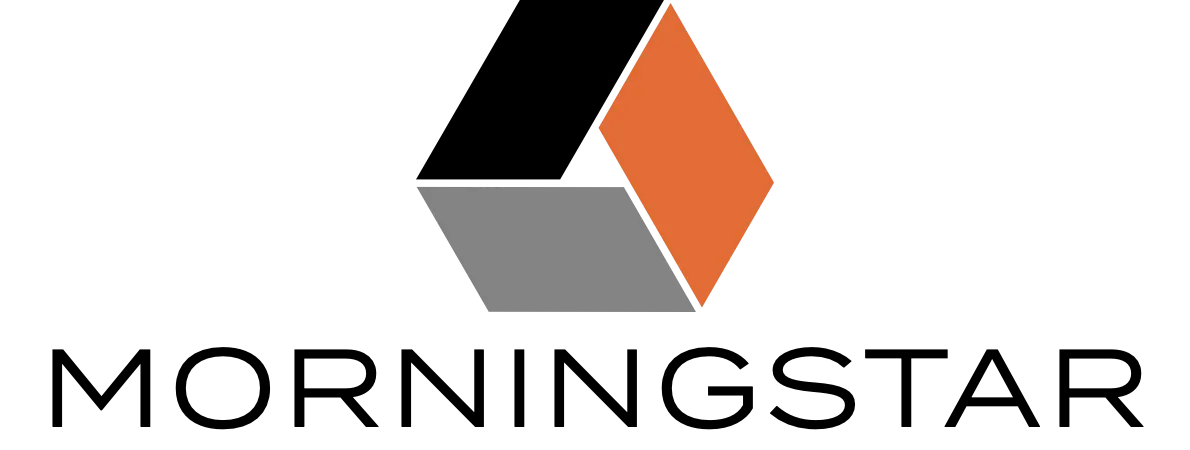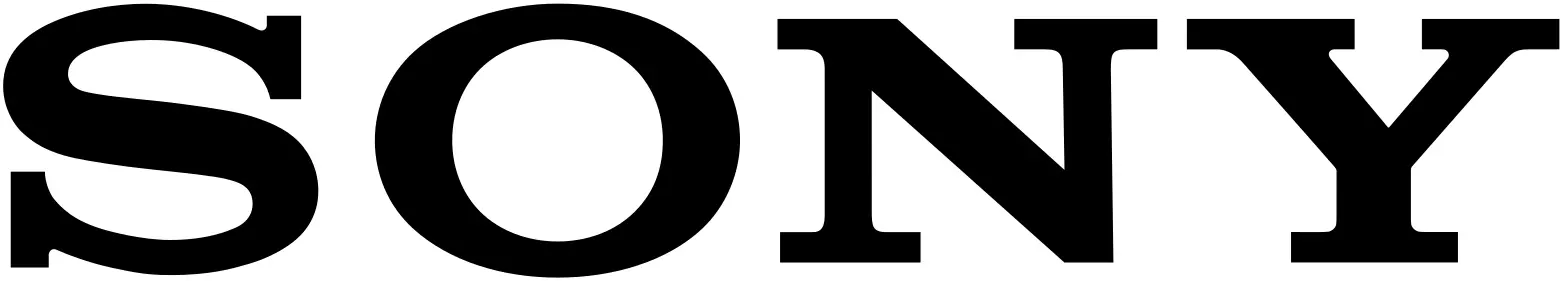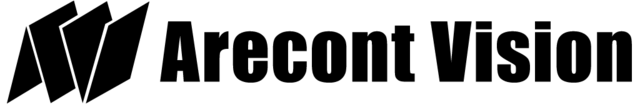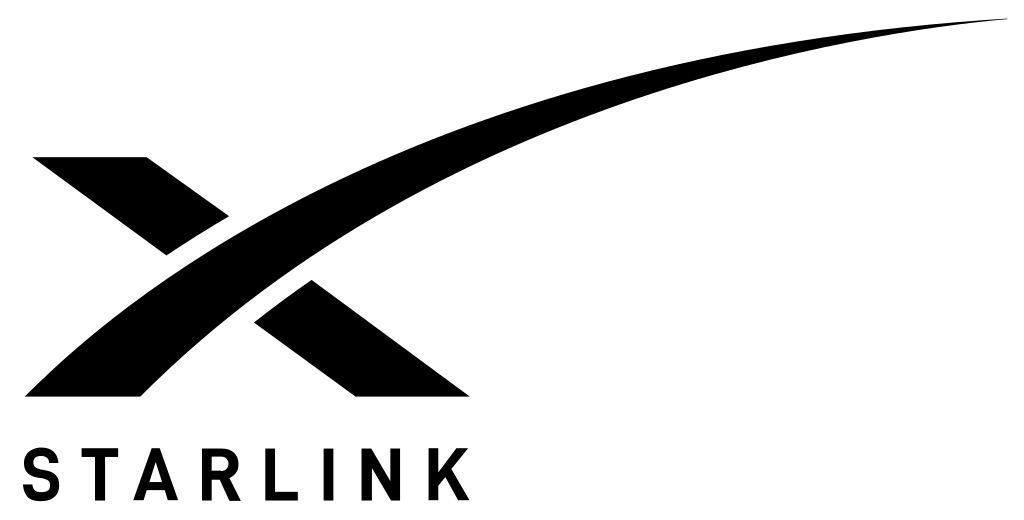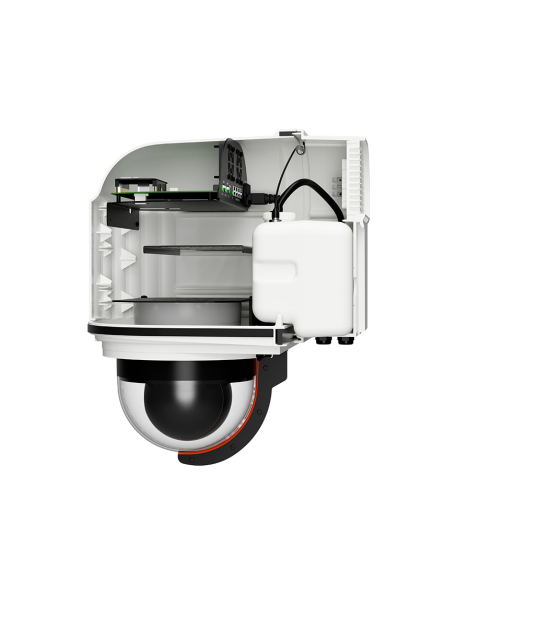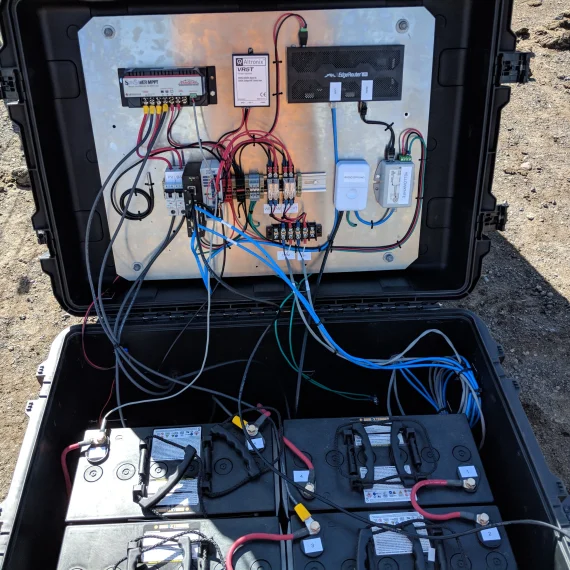Fixed vs. Pan/Tilt/Zoom (PTZ) Cameras
For a consistent static view, opt for a fixed camera. These cameras offer a single angle, requiring manual adjustments if you need to change the view.
For greater flexibility and dynamic coverage, choose a PTZ camera. PTZ cameras allow remote control capabilities and programmed automated tours, enabling you to capture multiple angles and vantage points for a comprehensive livestream experience.
For greater flexibility and dynamic coverage, choose a PTZ camera. PTZ cameras allow remote control capabilities and programmed automated tours, enabling you to capture multiple angles and vantage points for a comprehensive livestream experience.