New Website Feature - Snapshots Gallery
Enjoy the new Snapshots Gallery feature. On the Left Side Bar, select "Snapshots" to open the Snapshots Gallery.
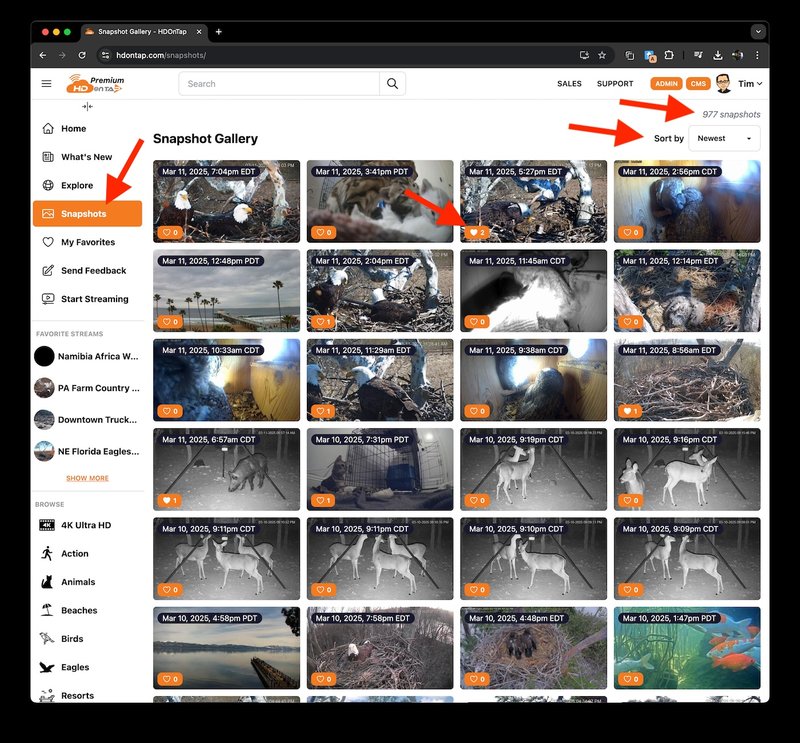
- View the # of Snapshots in the Gallery
- Sort Snapshots
- Like Snapshots
Click on a Snapshot image to open and view the following window!
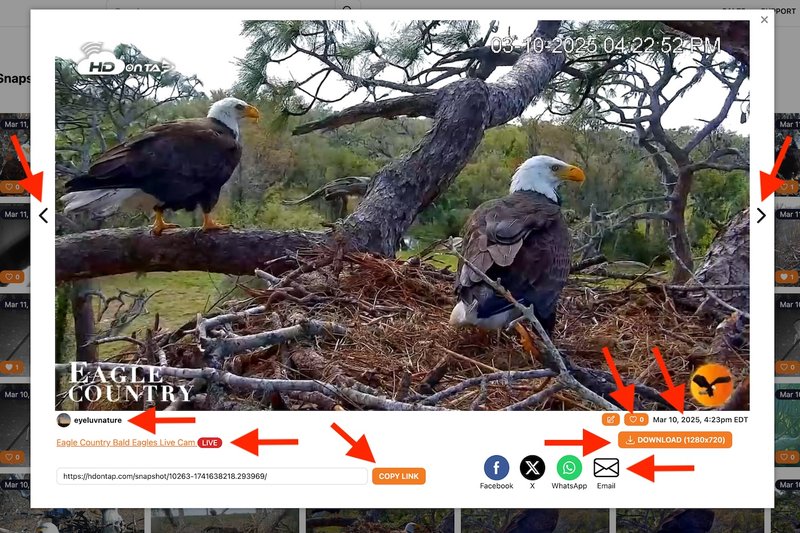
- Use the Left and Right Arrows to View the Previous or Next Snapshot Image
- See the User That Took The Snapshot
- Click On the Stream Name to View the Stream Live
- Copy the Link to the Snapshot and Share
- Share the Snapshot Via Facebook, X, WhatsApp and Email
- Like the Snapshot Image (Click on the Heart) - You must be logged in to the website!
- View the Time/Date the Snapshot Was Taken
- Download the Snapshot Image
About HDOnTap
For over 13 years, HDOnTap has provided live streaming solutions to resorts, amusement parks, wildlife refuges and more. In addition to maintaining a network of over 800 live webcams, HDOnTap specializes in design and installation of remote, off-grid and otherwise challenging live streaming solutions. Contact press@hdontap.com for all media needs, including images and recordings.